Google Sites
AI Chatbot for Google Sites. Install Chatsimple and get started!
Install Chatsimple on Google Sites
Welcome to the Chatsimple installation guide! Follow these step-by-step instructions to seamlessly integrate our chatbot into your website. Whether you're using plain HTML or popular frameworks like React.js and Next.js, we have you covered!
Step 1: Access Your Dashboard
Visit the Chatsimple Dashboard (https://app.chatsimple.ai) to find the unique script for embedding the chatbot on your site.
Step 2: Locate and Copy the Code
In the “Add to Website” section of the dashboard, click the “Copy” button to copy the script to your clipboard.
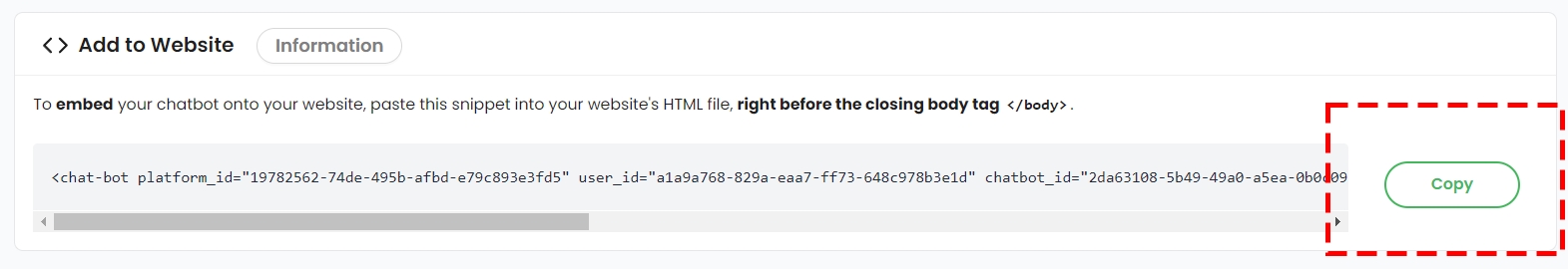
Step 3: Head over to Google Sites and find the embed section
Under "Pages", click the plus button near the button of the right-side panel and click "Full page embed".

Step 4: Insert the Code
Click "add embed", and then "embed code" then paste the chatsimple embed code from earlier.

Step 5: Verify the Installation
Save your changes, and refresh your website to ensure the Chatsimple widget appears correctly.
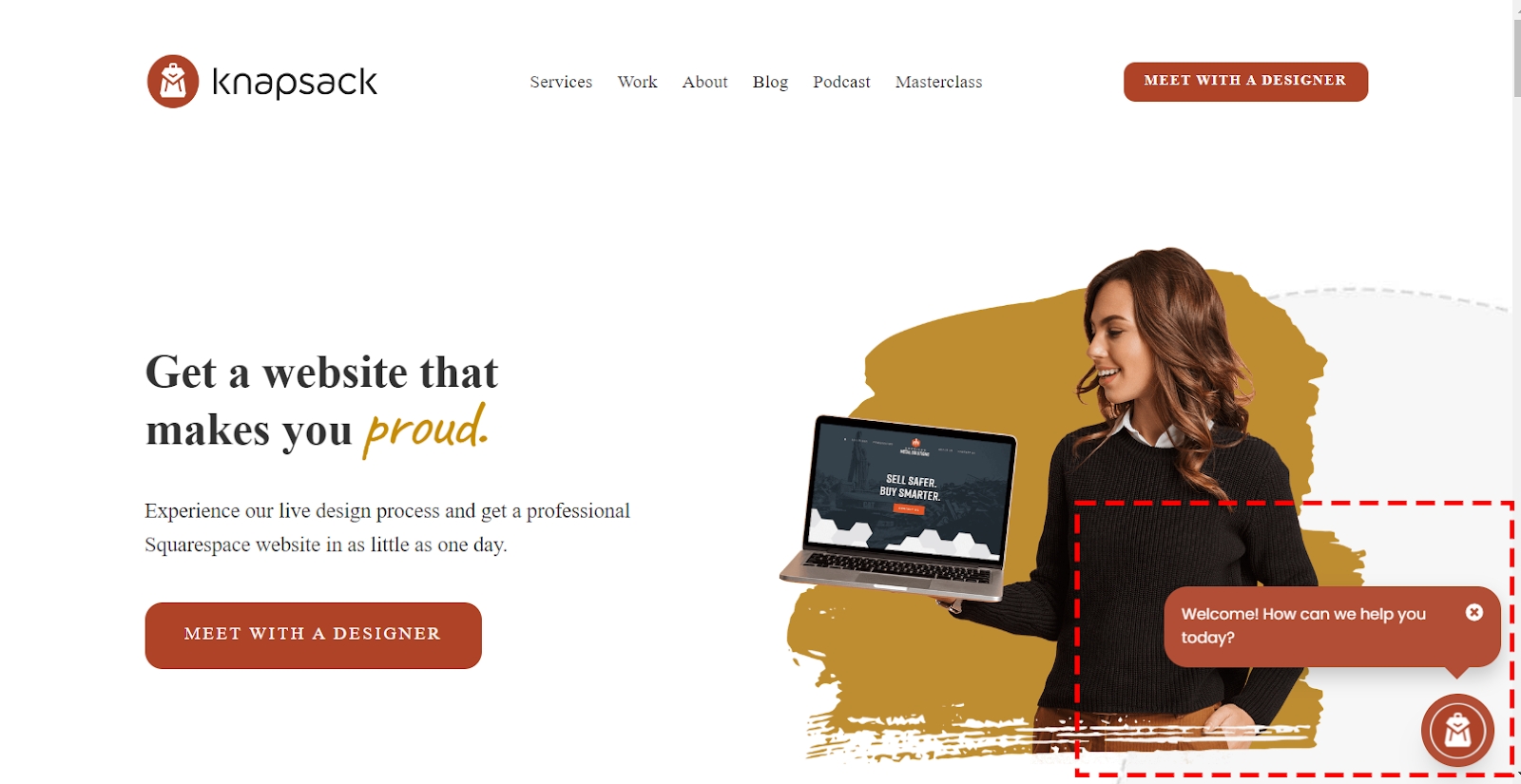
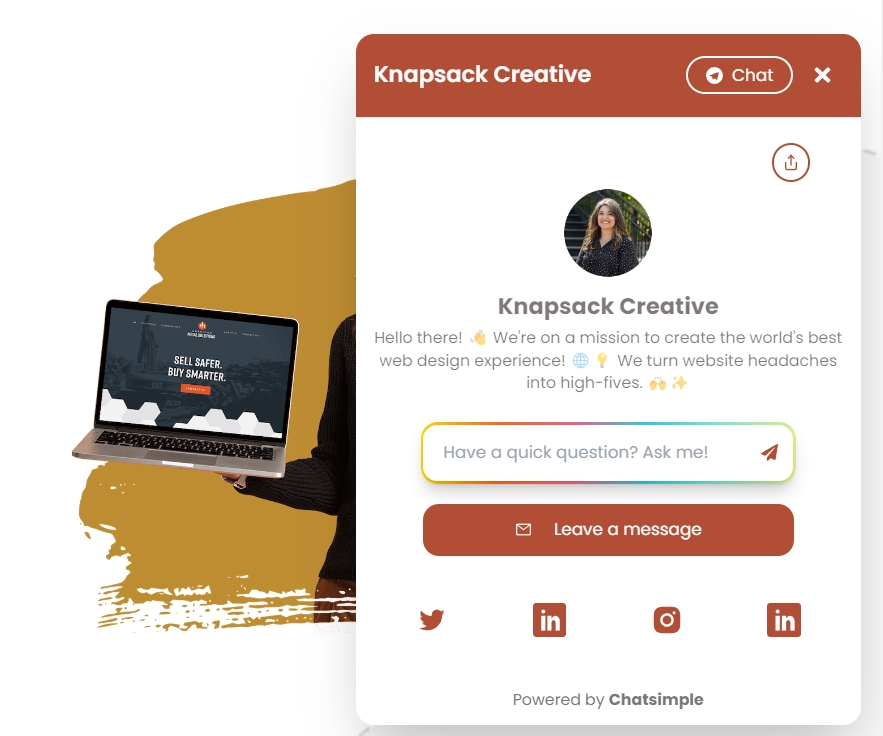
All Set to Engage!
Congratulations! Chatsimple is now part of your website, ready to provide a delightful experience to your visitors 24/7.
Last updated