Wix
Install Chatsimple on Wix Websites
Unlock an engaging AI-powered chat experience on your Wix website with Chatsimple. Follow these detailed steps, and in just a few minutes, your Wix site will be equipped with Chatsimple's cutting-edge technology.
Step 1: Access Your Dashboard
Visit the Chatsimple Dashboard (https://app.chatsimple.ai) to find the unique script for embedding the chatbot on your site.
Step 2: Locate and Copy the Code
In the “Add to Website” section of the dashboard, click the “Copy” button to copy the script to your clipboard.
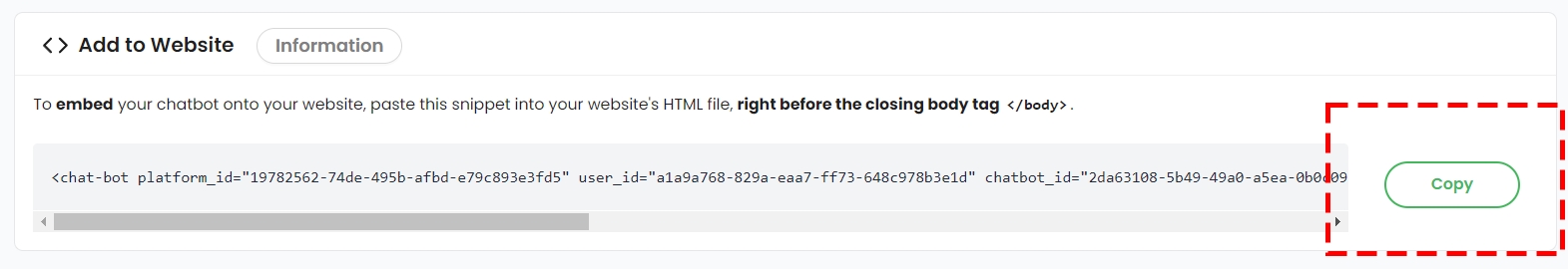
Step 3: Log In to Your Wix Site
Log in to your Wix site's dashboard where you'll be adding Chatsimple.
Step 4: Navigate to the Site Custom Code Section
Click on "Settings" in the site dashboard.
Choose "Custom Code" under the "Advanced Settings" area.
Or
Click on "Add Elements" in the site.
Click on "Marketing Tools" and "Custom Code"

Step 5: Add the Chatsimple Code
Click "+ Add Custom Code" button.
Paste the Chatsimple code copied from Step 2 into the code field.
Select "Head" from the dropdown for where the code will be placed.
Enter a name for the code, such as "Chatsimple Integration."
Set the code to load on "All Pages" or choose specific pages as needed.
Click "Apply".
<!-- Other HTML code here -->
<!-- Paste the Chatsimple code here -->
<script src="URL_OF_THE_SCRIPT"></script>Step 6: Publish Your Changes
Click "Publish" in the top right corner of the Wix dashboard to make the Chatsimple widget live on your site. Refresh your Wix site, and you should see the Chatsimple widget appear on the designated pages. Interact with it to ensure proper functionality.
Celebrate 🎉
You've successfully added Chatsimple to your Wix site! Enjoy engaging with your visitors through intelligent, real-time conversations.
Last updated